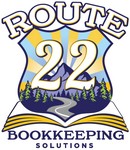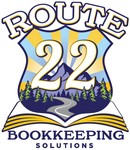QBO Training
Businesses generally fall into these levels:
- Some have never used an accounting system before (Excel does NOT count!).
- Some have a workable understanding of accounting but struggle to understand the accounting software itself.
- Some are utilizing QBO but don't review their work.
- Some feel like they are not taking advantage of all the features QBO offers with their subscription.
- Some have additional complexities such as, Trust Accounts and/or use of Classes or Locations.
It is common for Business Owners (or family) to take on the Bookkeeping tasks themselves during the business's startup phase. If you are not currently utilizing accounting software, that is an upgrade that you could make for your business Today. Don't get me wrong, I also have a deep love of Excel. The problem is, no matter how beautiful your spreadsheet is, it will not seem credible or make sense to an outside organization. CPAs and financial institutions expect standardized reports that follow the Generally Accepted Accounting Principles (GAAP).
Like all systems, QBO has a learning curve. Even those who have a basic understanding of accounting can struggle with unfamiliar mapping and/or software quirks. For example, it's possible to duplicate income if the deposit of income is not "matched" to the already entered payment. This typically also causes Undeposited Funds to steadily increase (BS red flag). On the other hand, it can also become such a time waster, to randomly click around for something that you know exists but can't find again.
Others may understand how to utilize the basic features, such as: categorizing the bank feeds, issuing invoices, and recording payments. But have never reconciled and rarely review their reports... So how do we know that their reports are even accurate?
If you are confident with how your books are currently being handled. It never hurts to double-check that you are taking full advantage of all the features offered with a paid QBO subscription. Features such as Recurring Transactions, Integrations (PMS, Amazon...etc), direct deposit for Contractors & 1099 Preparation could save you time every month.
For our Property Managers, there are additional complexities, related to: ensuring an itemized sync with your Property Management System (PMS), numerous Trust accounts being reconciled monthly via Owner Payout Reports, often in addition to the use of Classes (P&L), and/or Locations (BS).
Whether you are a new QBO user, curious if a feature could save you time, or have a specific project that you want to tackle. R22BKS is here to help! We offer training to users of QuickBooks Online. This is our only service that is charged at an hourly rate of $100/hr. These sessions are provided remotely via Zoom. The client is expected to have a list of problems or questions to address. The initial training session is required to be 90 minutes, and it is recommended to schedule an additional 30-60 minutes immediately after each session to continue working on the tasks reviewed. The additional repetition will better cement the process in your memory. Additional sessions can be scheduled in one-hour blocks. All training sessions are recorded and delivered via email after payment is received.